Nearly half of Americans own voice search devices. Learn how to rank and optimize your PPC and Google Ads campaigns with these voice search advertising tips.
Consumers are building deeper and, at times, questionable relationships with their smart devices. As a result, we’ve begun to have conversations with these handheld or virtual assistant devices as if they were humans. This gives marketers and brands a whole new way to reach and connect with these users.
As such, it’s important to consider a voice search advertising strategy. Below, let’s take a look at what voice search is, how it’s changing, and what you can do to capture more voice search traffic with your PPC campaigns.
What is Voice Search?
Voice search is when a user conducts a search by verbally asking a question to a device, like a smartphone or smart home device. The device will then serve a quick snippet of an answer, also verbally, as well as a traditional search results page.
There are many voice search technologies, the biggest being:
- Apple Siri: the most popular mobile voice assistant, Apple commands a 45.6% market share — much more than any of the other options on this list
- Google Voice / “Ok Google”: the second most-used voice assistant, Google accounts for nearly 29%, about 17% less than Siri
- Amazon Alexa: this is where market share drops more significantly; Alexa has 13% market share
- Samsung Bixby: Samsung’s own voice assistant comes in fourth with 6% market share
- Microsoft Cortana: rounding out the list, Cortana has just under 5% market share
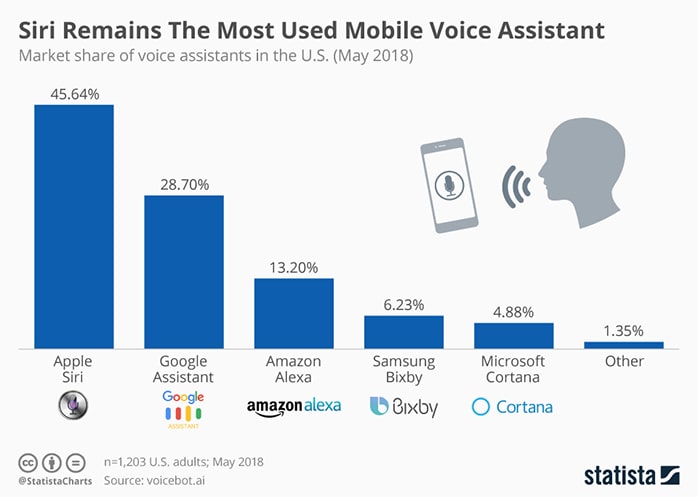
Why Optimize: The Rise of Voice Search
Voice search marketing and CaaP (conversations as a platform) have been a talked-about trend for a few years now. It’s becoming increasingly widespread in use, allowing for exciting opportunities for everyday consumers. It’s no longer strange to see a person talking to their cell phone or Apple Watch in broad daylight.
In fact, 46 percent of Americans use Intelligent Personal Assistants (IPAs) like Siri, Alexa, and Cortana. And voice search is one-fifth of all Android searches — expected to hit 50% by 2020.
Voice search is becoming more natural and rewarding in our current climate. Did you know that you can tell Alexa to order a pizza from Domino’s? And it’s also making its way into entertainment. Citi Entertainment, for example, has voice search functionalities, and Roku is prioritizing its voice search features for their next OS update. Rather than serving a list of search results, Roku will autoplay the movie/show customers are using voice search to find.
Optimizing PPC for Voice Search: Why It’s Different
Often, when people talk about how to optimize for voice search, they’re discussing organic SEO approaches. And while voice search for organic SEO is important, voice should also be a consideration for your PPC and Google Ads campaigns.
Before we get into the nitty-gritty, there are some key differences between voice searches and “traditional” (text-based) searches. These differences can and should inform how you go about your voice search advertising strategy.
- Voice search queries are longer, averaging at least 4.2 words (compared to 3.2 words for text-based searches).
- Voice search answers quick questions. Because voice search is conversational, queries often include a question instead of a typed phrase. Think of those main question asking terms: Who, What, Where, When, Why, and How? seoClarity recommends using the words “how,” “what,” and “best” in your copy.
- Voice is great for local search. Think “near me” and “open now” searches conducted on mobile devices. And according to the Wall Street Journal, more than half of consumers use voice search in the car.
Now let’s look at how to optimize your PPC campaigns for these differences.
Step 1: See If Your PPC Campaigns Are Already Receiving Voice Search Traffic
The easiest way to do this is to export a search terms report from Google Ads.
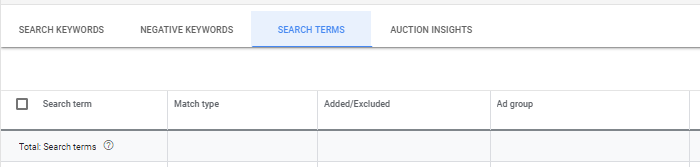
If you’re managing a high-traffic account, a 30-day lookback window should be suitable.
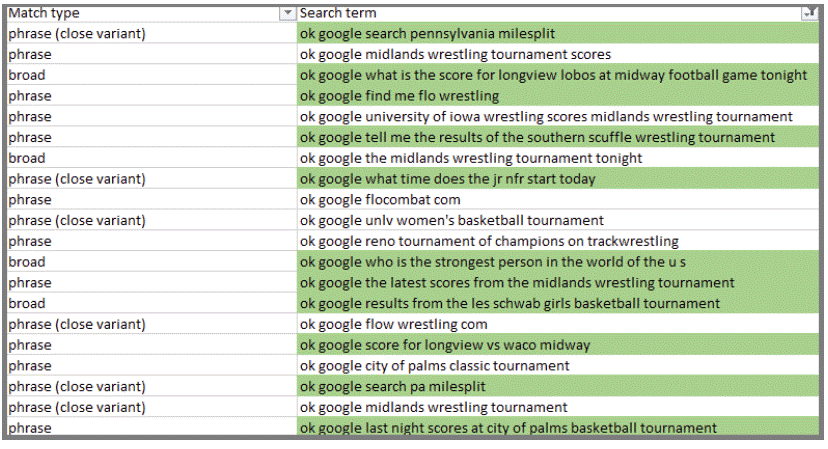
After this step, I also like to create a column for “search query word count” and look at all queries over six words, as this is likely a more longtail/conversational query.
To do this, you can use this handy Excel formula:
=IF(LEN(TRIM(A1))=0,0,LEN(TRIM(A1))-LEN(SUBSTITUTE(A1,” “,””))+1)
These longer queries might not be valuable to add as keywords but should give you an idea of your audience’s intent, and how to react to that intent.
This will likely prompt you to beef up your negative keyword list, leading into our next step.
Step 2: Add Your Negatives
After your search query gold mining, you might find that several of your voice queries, though slightly relevant, might not be ideal for your campaigns.
For instance, in the search queries above, there are several queries that contain the word “scores.” These queries aren’t relevant to my client, because the searcher is looking for events that have already happened, rather than events that are coming up. So, I’ll add “score” and “scores” as negative keywords to prevent more low-quality impressions.
Step 3: Review Your Existing Negatives
If you have a legacy campaign with years of performance data, it’s likely that at one point in time, you added low intent/research-based phrase negatives to your campaigns.
To increase your voice search impression volume, consider removing terms from your negative keyword lists, such as:
- “how to”
- “near me”
- “when does”
- “where do I”
- “can I”
Step 4: Build Out Voice Search Keywords for Your Campaigns
Though your phrase and broad match keywords are beginning to pick up voice searches within your campaigns, you likely aren’t capturing all of the high-value potential queries coming through voice searches.
After exporting your search terms list from Google Ads and filtering for voice search queries, you should have a pretty good idea of what your ideal audience is searching for.
Using the keyword tool of your choice, you can begin to build on these longer-tail search queries and start adding more conversational keywords to your campaigns. For keyword research, I love SEMrush, but you can also use Moz or Ahrefs to research new ideas.
Make sure to include question words in your research: Who? What? When? Where? Why? I recommend including longer-tail queries with question words as well as incorporating some shorter, broad modified keywords with the question words to capture more variations. For example, including keywords like “+where is the closest +gym” will capture a wide range of voice queries.
Voice queries will become increasingly varied. As voice search technologies get smarter, users will become more comfortable putting their own personal touch on their queries knowing that the personal assistant will be able to handle it and adapt to deliver a relevant result.
As you organize your new voice-oriented keywords, break them out into their own ad groups so you can customize your ad copy for better ad relevance. For example, if someone searches “ok google, find a coffee shop near me,” it’s a good idea to include your city, neighborhood, or street name in your ad copy. This is particularly important for searches from the car, as the user will be able to hear that your ad is relevant to their search and respond without needing to consult the map. For example, if your ad headline is “Bennu Coffee Shop Congress Ave”, then Google might tell the searcher, “Okay, I found Bennu Coffee Shop Congress Ave.” Instantly, the searcher knows that the result is what they’re looking for.
That’s why you should directly answer the question you’re targeting with your ad creative and content. Create dedicated campaigns and landing pages. And remember that most users will either call the business phone number or visit the website from a voice search, so include those details when relevant.
In building out your search terms, it’s also important to separate your voice search keywords by intent so that you can set your bids accordingly. For instance, I’m willing to bid higher on a search term including “find a gym near me,” as this is a higher intent search compared to “ok google what are the best gyms in austin.” However, if I were a gym owner in Austin, Texas, both of these search terms would still be of value to me.
Finally, if you’re using “near me” keywords or other keywords that indicate a location search, ensure that you have location extensions enabled on those ad groups. This will allow your ads to serve within Google maps ads. Considering the substantial increases in “near me” searches over the last two years, enabling your ads for Google maps results is absolutely critical.
Step 5: Make Sure You’re Beating the Competition
You want to be THE most relevant ad for the terms you’re targeting. It’s okay, and even encouraged, to get granular here.
Your first step in the competitive analysis would be to conduct voice searches for the keywords you’re considering targeting. Look at the brands/websites that show up, the content of their ads, and the similarities and trends you see. Then look to see how you can do the same — only better.
To go further, check out a tool like SpyFu, which allows you to enter a domain name and see which keywords are most profitable for your competitors. Pay extra attention to the types of queries we flagged before (location-based, longtail, questions, etc.)
Now You’re Winning at Voice Search Advertising
With only a little bit of analysis help from Excel and some simple questions to Siri, you can start testing additional voice search queries in a low-risk environment.
Why not?
With a 20 percent (and growing) chance that any search will be a voice search, it’s a perfect time to get ahead of the mobile moment and start shaping up your digital advertising strategy for increased voice search action!
If you need more help, our team of voice search advertising experts is ready to create, manage, and maximize your search campaigns today.





