Which Google UAC is right for marketing your app?
When marketing a mobile app, Google UAC (Universal App Campaigns) should be a key component of your marketing strategy. Universal App Campaigns provide easy advertising access to Google’s network of properties with the flexibility of driving users to both the Google Play Store and Apple App Store. But, it’s more complicated than simply opting into Google App Campaigns. There are five different types of UACs (two of which are still in beta testing):
- UAC for Installs
- UAC for Installs Advanced
- UAC for Actions
- UAC for Value (Beta)
- UAC for Re-Engagement (Beta)
Each of these five campaign types were specifically developed to achieve goals that align to different stages of the app marketing funnel. As your app marketing strategy matures and your goals change, you’ll want to progress through the different campaign types, utilizing the Universal App Campaign that matches best with your current needs. With this in mind, it’s no surprise that each UAC comes with its own set of recommendations regarding implementation, optimization, and migration from one UAC to the next.
Google UAC Types
Universal App Campaign for Installs
As the name suggests, the primary focus of this campaign is to build a steady and consistent flow of new app installs in order to acquire new users at scale. Running UACs for Installs is especially ideal for new app launches, creating app awareness, and building a foundation for longer-term UAC goals, like driving more in-app actions.
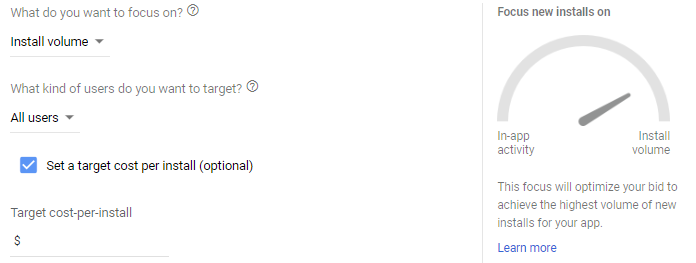
Here’s Google’s dashboard for setting up a UAC. The speedometer to the right changes and provides insights in relation to the specific options you choose.
Bidding Strategy - Target Cost Per Install (tCPI): A tCPI is the best strategy to pair with a UAC for Installs. With this bidding strategy, Google’s machine learning conducts an analysis on the outcome of previous install auctions to determine the probability of an install in the current auction. Google will then automatically adjust the bid depending on the likelihood of an install in accordance with your cost per install goal.
Budget Recommendation: Google recommends implementing a daily budget that is 50x your tCPI. For example, if your desired cost per install is $7, then your daily budget should be $350. This recommended budget will help ensure that the campaign ramps up efficiently and optimizes towards accruing 300 installs over a 30-day window (10 installs per day).
Universal App Campaign for Installs Advanced
Next up on the list of Google Universal App Campaigns is the UAC for Installs Advanced. This UAC type is somewhat of a hybrid between a campaign focused on driving installs and a campaign focused on driving in-app actions. The primary goal for this campaign will still be driving installs at scale; however, with a UAC for Installs Advanced, you will also have the option of narrowing your targeted audience towards users likely to perform a specified in-app action after installation. For example, say you want to drive a higher open rate for your app after installation. So, you specify “open after install” as the in-app action you want users to take and with these criteria in mind, Google’s AI applies its user behavior data and serves ads to users that are more likely to both install your app AND open it up after installation.
Pro Tip: The primary goal of a UAC for Installs Advanced is still geared towards driving overall install volume, so when selecting an in-app action to optimize towards, try selecting a lower intent/upper-funnel event like opening the app for the first time or creating an account. By selecting an upper funnel event to optimize towards, you keep the audience of potential users identified by Google's AI as wide as possible, which will ultimately result in the ability for your UAC for Installs Advanced to scale properly.
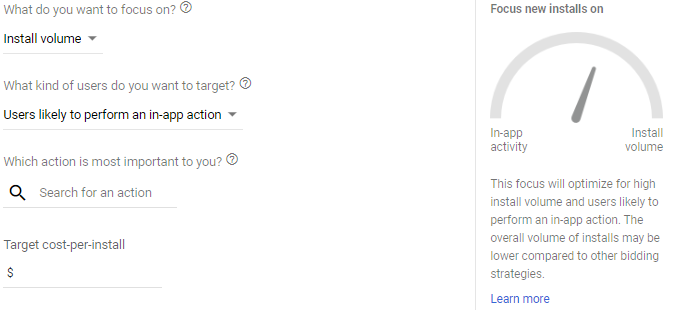
Bidding Strategy - Target Cost Per Install (tCPI): In this case the tCPI will represent how much you are ideally looking to spend for the combination of an install and a completed action after that install. Google's AI will then continuously scour auctions and use historical data to determine which auctions have the highest likelihood of meeting this goal and what the optimal bid should be to win that auction.
Budget Recommendation: This campaign type follows the same recommended budget of 50x your tCPI. Following this recommended budget will help ensure the campaign has more than enough flexibility to generate 300 in-app action completions over a 30-day window (10 in-app completions per day).
Universal App Campaign for Actions
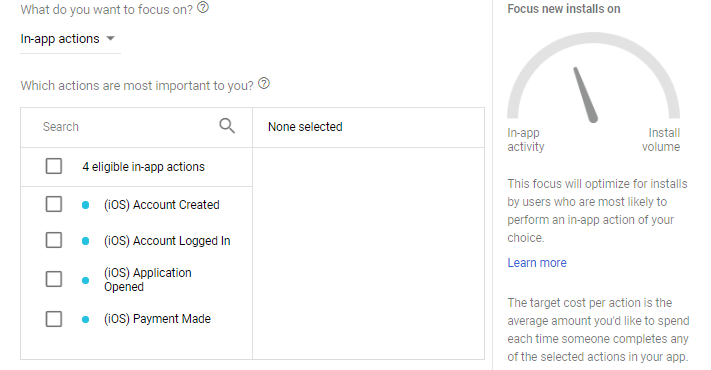
If you’re ready to make the transition from a focus on installs, towards a focus on users completing in-app events, you will need to migrate to an App Campaign UAC for Actions. With this campaign type, you will be shifting Google's algorithmic focus to begin optimizing more towards users completing predefined or custom in-app actions. When launching a UAC for Actions campaign, you’ll want to begin with a short-term goal that potential users can achieve easily, such as account registration or first-time login. As the campaign matures, you’ll move toward longer-term goals, targeting users that will drive higher intent actions, such as in-app purchases.
Bidding Strategy - Target Cost per Action (tCPA): With a tCPA bidding strategy, Google's machine learning conducts an analysis on the outcome of previous in-app event auctions to determine the probability of an in-app event completion in the current auction. Google will then automatically adjust the bid depending on the likelihood of an in-app action in accordance with your target cost per action goal.
Budget Recommendations: Google recommends implementing a daily budget that is 10x your tCPA. Meaning, if your desired cost per in-app action is $8, then your daily budget should be $800 for this campaign. This recommended budget allows for additional flexibility for the campaign to ramp up efficiently and optimize towards generating 10 in-app events per day over a 30-day period.
Pro Tip: When phasing into a UAC for Actions, you’ll want to run it in tandem with your previously established UAC for Installs Advanced campaign for a bit. Start by optimizing your App Campaign for Actions towards a lower-funnel in-app event such as an account registration and set your tCPA goal 20% higher than your tCPI goal from your Installs Advanced campaign. Once the Actions campaign begins scaling (typically within 2-3 days) begin tapering back the Installs Advanced campaign budget by 20%. Continue reducing the budget by 20% every 2-3 days until the UAC for Actions is fully ramped up and meeting your tCPA target and your UAC for Installs Advanced campaign stops serving altogether.
Universal App Campaigns for Value (Beta)
If your long term UAC goals revolve around optimizing towards in-app events that bring you the most return, like driving users to complete a specific type of in-app purchase, then transitioning towards a UAC for Value is your best bet. With this campaign type, you will have the ability to optimize towards an in-app action at a desired average ROAS within a defined conversion window. Similar to a UAC for Actions, Google's AI will be using historical auction data to determine the probability of a potential user completing your specified in-app event. However, the difference with this campaign is that Google's AI will also be factoring in the cost it will take to win the auction and show your ad in conjunction with the value you’ll get from a completed action.
For instance, if your current Target ROAS (tROAS) goal is 100% (meaning your goal is to break even) and you are looking for users to make an in-app purchase for $8, then Google's AI will only be targeting potential users likely to complete this in-app purchase where the average cost to win and show your ad will be $8. Currently UACs for Value are in the beta testing stage, so you will need to reach out to your Google representative to get your account whitelisted if you're interested in running this campaign type.
Pro Tip: To unlock the ability to use a Universal App Campaign for Value, you will need to have Google Analytics for Firebase (GA4F) implemented. Additionally, this campaign type will be taking into account the value of an in-app event completion, not just the overall probability of completing an in-app event. So a further prerequisite for transitioning to a UAC for Value is that you are already running UAC for Actions. Once your UAC for Actions is maintaining 300 in-app event completions over a 30-day window, you will be ready to migrate to a UAC for Value.
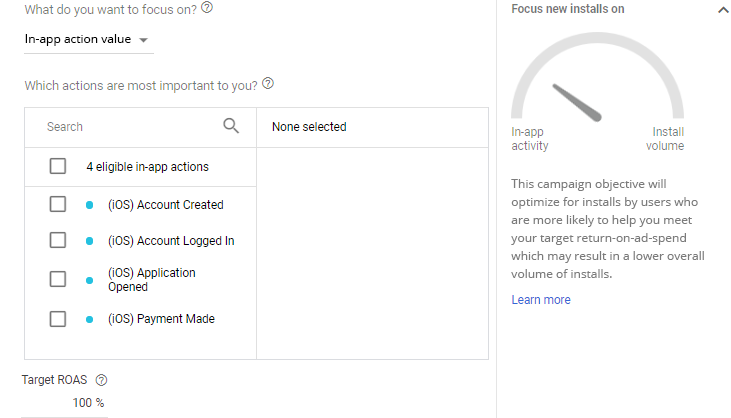
Bidding Strategy - Target Return on Ad Spend (tROAS): With a tROAS bidding strategy, Google's machine learning conducts an analysis on the outcome of the value of previous in-app event auctions to determine the probable value of an in-app event completion in the current auction. Google will then automatically adjust the bid in accordance with your desired ROAS to acquire users most likely to achieve this goal.
Budget Recommendations: To determine a daily budget for your UAC for Value, Google recommends implementing a budget that is 10x the typical CPA for the in-app action you are looking to run in this campaign (which you should have already been running and generating 10 in-app action completions per day).
Universal App Campaign for Re-Engagement (Beta)
The final Universal App Campaign to cover is a UAC for Re-Engagement. As the name suggests, this will be your remarketing campaign. With a UAC for Re-Engagement, you will have the ability to create and target audiences in different stages of the app funnel. For example, you can target an audience of users who have engaged with your app, but have not completed an in-app purchase in a predefined number of days.
Currently, this campaign type is in beta testing; however, when this campaign is fully rolled out, it will be entirely focused on driving in-app activity at a specified tCPA. Here are the current Google-mandated requirements you will need to run a UAC for Re-Engagement:
- A whitelisted account
- Deep linking implementation (the ability to take users to a specific place within the app when they click/tap on your ad)
- Audiences created within GA4F
- Conversion tracking for in-app actions, in combination with a minimum of 200 completed individual in-app events per month
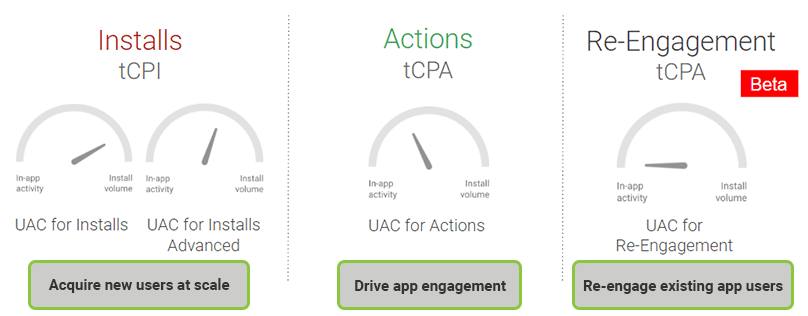
General Budgets & Bidding Strategies for UACs
When it comes to bidding strategies, Google UACs rely heavily on machine learning. Each Google UAC has a predetermined smart bidding strategy that will align with the goals of your app campaign. When creating a new UAC, or migrating from one UAC to another, starting off with tCPI or tCPA goals that are more flexible, or higher than your ideal goal, will allow Google's AI to be more aggressive during the learning phase. Of course, once your campaigns have progressed past the learning phase, you can begin adjusting your tCPIs or tCPAs to align better with your overall goals for the campaign. This increased aggressiveness allows for the campaign to explore more inventory across all available networks (Search, Display, Play, YouTube, Discover), ultimately allowing the campaign to scale up at an increased efficiency and achieve the recommended conversion goals required to continue working down the UAC funnel. Although this strategy requires you to be more flexible with your initial tCPI/tCPA goals, this over-aggressiveness increases overall conversion rates which should ideally result in average CPIs/CPAs that are acceptable for your campaign.
Pro Tip: When calculating your daily budget, either based on your ideal tCPI or tCPA, keep in mind that these recommendations are to help your campaigns scale quickly and efficiently. They are not absolute rules that you must adhere to in order to run a UAC. You can still run any of these Universal App Campaigns on a limited budget, however, doing so can become somewhat of a double-edged sword. Running a UAC on a restrained budget could result in your campaign not properly scaling, preventing you from transitioning from one UAC to another, or take a significantly longer time to achieve the recommended number of conversions in a 30-day window.
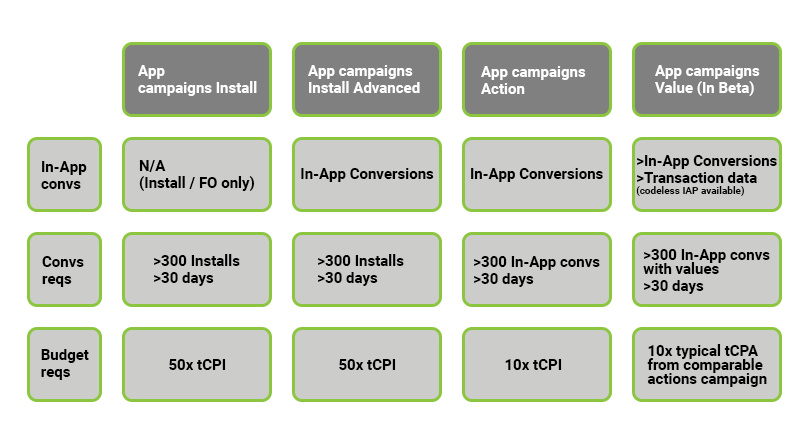
Conclusion
When marketing your app, choosing the correct Google Universal App Campaign that aligns with your goals is the critical step in building an efficient plan. That being said, efficient doesn’t necessarily mean cheap. Google needs a generous daily budget to learn and scale properly. UACs rely heavily on machine learning, so if you want to promote your app, you need to put faith in Google’s AI. With how much Google controls, understanding and optimizing campaign types and budgets is vital to the success of your app’s marketing campaign.
If you need more help, our team of Google UAC experts is ready to create, manage, and maximize your advertising campaigns today.





