What are LinkedIn Conversation Ads?
LinkedIn has expanded its advertising tools over the last few years to enable advertisers to better …
What are LinkedIn Conversation Ads?
LinkedIn has expanded its advertising tools over the last few years to enable advertisers to better speak to their target audiences. One particularly valuable development is the recent addition of LinkedIn Conversation Ads, or “Convo Ads.” Conversation Ads are a type of Sponsored Messaging Ad that allow advertisers to engage directly with their customers through LinkedIn’s messaging platform.
You may have seen Conversation Ad messages in your own LinkedIn mailbox. They include a “Sponsored” badge near the top left-hand corner of the ad – but otherwise they look like organic messages that were sent by a real LinkedIn user.
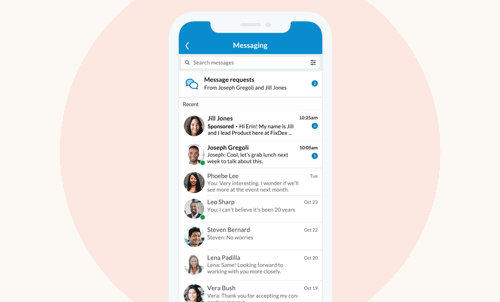
Conversation Ads aren’t to be confused with LinkedIn InMail, which allows premium subscribers (usually job recruiters) to contact you directly even though they are not connected to you in any way.
What makes Conversation Ads uniquely powerful is that advertisers can set up what LinkedIn calls a “choose-your-own-path” experience. In other words, advertisers can give the recipient multiple options for what to do next. For example, one option might simply invite the customer to “Visit Website” to learn more. A second CTA (call to action) option could also appear for those customers that are ready to commit and engage. For example, they may see an additional option to “Register for webinar.” This option could be integrated with a lead gen form to capture their info and complete their registration on the spot.
This article will dive into the nuances of Conversation Ads and take a look at some of the cutting-edge best practices for getting the most out of this new LinkedIn feature. If you’d like to learn more about all of the different ad types that LinkedIn has to offer, check out our article about how to choose the best LinkedIn ad type and format.
Why Use Conversation Ads?
With recent privacy changes to iOS 14.5 affecting third-party tracking for most social channels, platforms like LinkedIn that rely on first-party audience attributes and interests are proving more advantageous than ever. iOS 14.5 allows iPhone users to opt out of tracking from advertisers, generally resulting in smaller and less qualified audiences.
In LinkedIn, however, users input a vast amount of personal information such as job skills, company size, career history, and job interests when setting up their account. They do this manually in order to use the platform more effectively and provide useful information for employers – but this information also aids advertisers in creating more qualified, curated audiences to target.
LinkedIn Conversation Ads take it one step further, combining the power of LinkedIn’s first-party targeting data with a dynamic and interactive messaging format. Optimal’s own findings have demonstrated that Conversation Ads are great for lead generation, as they tend to bring in more leads at a lower cost per lead (CPL) than traditional Sponsored Content campaigns.
In fact, one of our clients has seen a 56% lower CPL through Conversation Ads v. Static Sponsored Content Ads, largely thanks to stronger engagement and conversion rates.
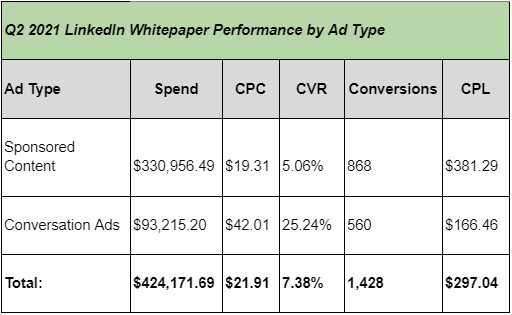
How to Set Up Conversation Ads in LinkedIn
Conversation Ads can’t run alongside other LinkedIn ad formats within a campaign, so your Conversation Ads will have to be broken out separately at the campaign level. To create a Conversation Ad campaign, you will create a new campaign and select “Conversation Ad” in the ad format selection panel.
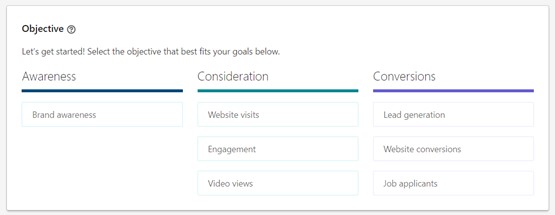
While we commonly use conversation ads with Lead Gen Forms to increase lead volume, a variety of different objectives are available, ranging from top-of-funnel brand awareness to website conversions. You are also given the option to send users to a website URL if your objective is to drive on-site conversions.
It is worth noting, however, that you can only associate one LinkedIn Lead Gen Form with a given Conversation Ad.
Limitations of Conversation Ads
Conversation Ads offer targeting options similar to those offered by Sponsored Content ads. As with other ad formats, LinkedIn does not allow you to isolate individual users to send Conversation Ads to due to privacy constraints.
Additionally, unlike typical PPC bidding, advertisers are charged on a “per-send” basis for Conversation Ads, meaning that advertisers will pay more as their ads hit more user inboxes. Because of this, advertisers need to be more thoughtful with their audience targeting to ensure Conversation Ads are only being served to users likely to drive meaningful engagements.
Advertisers are also limited to manual bidding for Conversation Ads, although LinkedIn does provide a baseline bid recommendation based on similar advertisers’ bids.
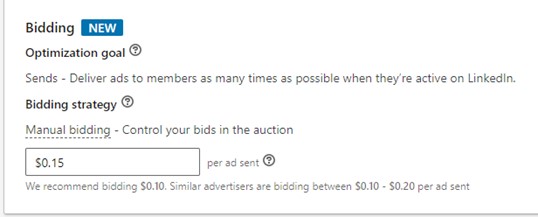
Ways to Customize Conversation Ads
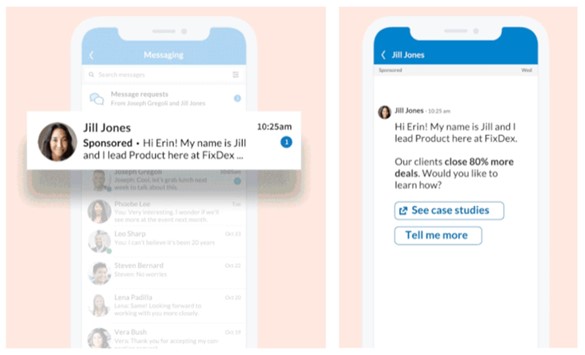
While bidding options are somewhat limited, Conversation Ads do offer advertisers a lot of flexibility in terms of ad customization. Each of the following elements can be customized to optimize and refine the user experience associated with Conversation Ads.
Sender- LinkedIn allows you to choose a unique user profile associated with your organization that will “send” ads to audiences. This feature allows you to test different senders & understand how audience performance might vary across different senders.
Pro Tip: You will have to get the sender’s permission via LinkedIn’s authentication platform before launching Conversation Ads.
At Optimal, we’ve been successful leveraging senders with a high degree of experience & credibility in their field. Generally, ads being sent from executive-level employee profiles tend to outperform ads being sent by users in associate-level positions due to a stronger appeal from authority.
Buttons- Users interact with Conversation Ads by engaging with buttons. Buttons can be set up to open lead gen forms, send users to a landing page, or even advance to a new message with its own unique buttons and user flow.
This functionality allows us to craft highly-tailored user experiences with several different possible user flows that vary based on how the user interacts with the ad. In theory, you can dichotomize your user’s experience so they always end up in an optimal position to drive a meaningful engagement based on their responses / button clicks.
The user experience is highly customizable, meaning we have a lot of flexibility to craft unique flows for different users based on how they interact with each message.
At minimum, advertisers should plan out a “high-funnel” engagement flow and a “low-funnel” engagement flow. In other words, one flow is non-commital, giving the recipient the option to simply learn more and then gives them another opportunity for deeper engagement. A low-funnel option should also be given for those recipients that have all the info they need and are ready to take action. For example, the CTA could invite them to register for an event, sign up for a demo, start their free trial or speak to a sales person.
Conversation Flow Example:
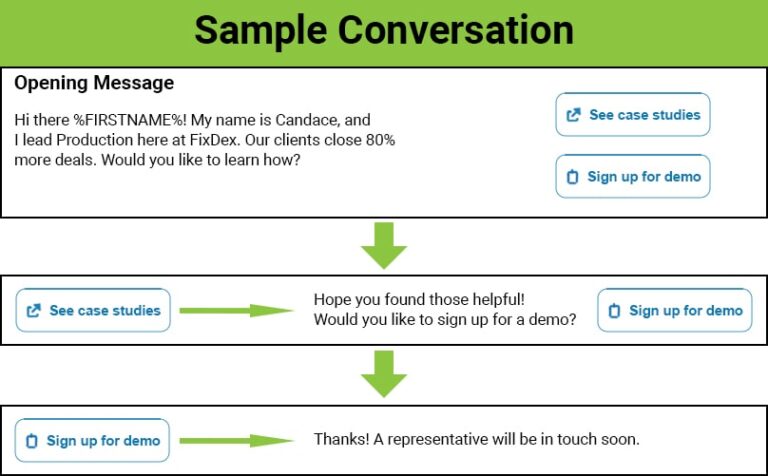
In the example above, the advertiser includes two buttons alongside the introductory message: a “See Case Studies” as well as a “Tell Me More” button. In this instance, clicking the case study button directs users to a new message with a button available to sign up for a demo. If the user clicks the “Tell Me More” button, a new follow-up message would load with more information on the service, and the user would be offered another opportunity to view case studies or sign up for a demo after reading more about the service or product.
Conversation Ad Macros: Customizing Messages Based on Audience Information:
Conversation Ads can dynamically customize text based on the receiver’s personal information such as their name, job title, and company. This is done using macro rules – short snippets of code that advertisers can input in their messaging.
To include a macro, you will simply input the % symbol at the beginning & end of the field you would like to dynamically populate. For example, if you want to capture a given audience member’s name, you would use the %FIRSTNAME% %LAST NAME% macros. If you want to call out a user’s job title and / or company, you could use the %JOBTITLE% and %COMPANYNAME% macros. Included below is a comprehensive example of what this macro setup might look like in a real campaign.
EXAMPLE:
“Hi %FIRSTNAME% %LAST NAME%,
As %JOBTITLE% at %COMPANYNAME%, you know that customer service is everything…”
Suppose that this Conversation Ad is sent to Elon Musk, CEO of Tesla. The finalized messaging would appear as follows:
“Hi Elon Musk,
As CEO at Tesla, you know that customer service is everything…”
For any fields that aren’t listed in a user’s profile, LinkedIn defaults to standardized messaging rather than showing the raw macro in ad copy. For example, if a user’s industry is not listed on their profile, a macro capturing the “Industry” field would simply populate with “as a user in your industry.”
Inclusion of macro functions in Conversation Ads have produced demonstrable improvements in engagement. According to LinkedIn’s own research, using the “job title” macro results in an average 48% increase in open rate for sponsored messaging ads. According to the same study, using the “company name” macro resulted in an average 21% increase in CTR.
Macro Case Study – Optimal Client
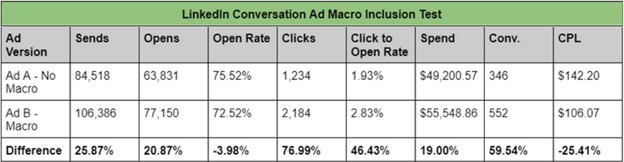
The Optimal team decided to put LinkedIn’s findings to the test by including macros in one of our client’s Conversation Ads. We found that inclusion of macros improved Click to Open Rate by 46% & ultimately produced nearly 60% higher conversion volume at a 25% lower cost per acquisition. Our testing has consistently found that macros are generally most effective when employed early and prominently in ad text, because this results in users seeing personalized messaging in the preview before even opening the ad.
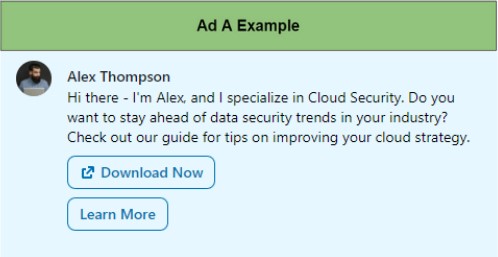
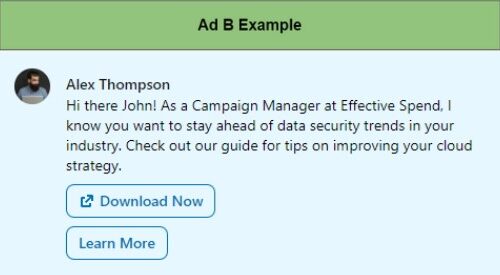
Best Practices for Conversation Ads
LinkedIn Sponsored Messaging ads are a unique addition to the paid advertising landscape. They offer a softer approach to outreach that empowers users to take their experience into their own hands. Included below are a few best practices that we recommend when implementing Conversation Ads:
- Use senders who have authority in your given field. Depending on your brand’s style and market, choose a sender who has a professional headshot, as opposed to a selfie or some other casual picture.
- Make your message short and to the point. Lengthy messages take away from the approachability of your ads. Provide some quick details and then get right to your CTA.
- Use Macros to increase open rates. Making your ads more personal increases your likelihood of user engagement.
- Keep the user journey in mind. Streamline user flow for your audience so that qualified users are able to drive meaningful engagements with as little friction as possible.
Following these guidelines will help to ensure that your Conversation Ads offer users an engaging experience that speaks to their unique interests and needs.





