LinkedIn’s many different ad types and creative formats can seem overwhelming. Here’s a breakdown of your options and how to meet your goals.
Calling all B2B marketers: LinkedIn has a lot to offer! But, with so many different ad types and creative formats to choose from, getting started can seem overwhelming.
LinkedIn is the world’s largest professional network, comprised of more than 700 million professionals. Over the last several years, the site has transformed from merely a job hunting site to a full-scale social media network with a highly engaged user base. According to Hootsuite, “LinkedIn has 15x more content impressions than job postings, and last year, “LinkedIn saw a 55% increase in conversations among connections.”
For these reasons and many more, LinkedIn is arguably one of the most effective advertising platforms for recruiting or driving revenue. In this post, we’ll discuss the different types of LinkedIn ads and how they align to different marketing goals to help you choose the best one for your campaign.
In This Article:

Most advertisers would agree that one of the best features of LinkedIn is the ability to get extremely granular with your audience targeting. This is important because it enables you to reach the people and companies that are important to you. Because professionals typically keep their LinkedIn profiles up to date for networking purposes, they are basically serving you up-to-date demographic data on a silver platter. Some of these targeting characteristics include: job title, job function, seniority, company name, industry, company size, degree level, geography -- and that’s not even all of them. With this targeting specificity, it’s no surprise that 71% of B2B marketers say LinkedIn is part of their advertising strategy.
In addition to its extensive targeting options, LinkedIn has also developed a robust selection of different ad types and formats to choose from to help meet your specific marketing goals. But, choosing the right one can be intimidating. With so many options of LinkedIn ads, how can you identify which is best for your business?
Defining Your Campaign Goals
The first step in selecting the LinkedIn ad type that's right for you is to determine your campaign goals. Are you a new B2B brand trying to drive awareness? Are you a SaaS company trying to drive leads? Identifying these measurable outcomes prior to ad creation will increase engagement, lower cost per acquisition, and ultimately lead to higher conversion rates.
Let’s break that down.
Campaign goals can generally be grouped into three buckets, each aligning with the three main stages of the sales funnel: awareness, consideration, and conversion.
Awareness
Awareness campaigns are exactly what they sound like: you want to increase the amount of people who are familiar with, or aware of, your brand. With this campaign goal, LinkedIn will optimize your campaign to drive higher reach and impressions of your ads. Here, LinkedIn is concerned with feeding the very top of your marketing funnel, NOT driving conversion actions.
Consideration
Consideration campaigns are more informative and they showcase your product’s unique selling points to encourage consideration against competitors. This could mean getting people to visit your website or inspiring them to perform specific social actions (likes, clicks, shares, etc.). With this goal, LinkedIn optimizes toward ad interactions. In other words, LinkedIn's algorithm will show your ads to the people most likely to like, share, comment, view or click on your ads.
Conversion
Conversion campaigns often include an extra layer of information such as key benefits or price points. They typically utilize strong calls to action and tend to work best when there is tailored messaging for new vs. returning customers. These campaigns might focus on generating leads, downloading ebooks, or getting job applications. As the name suggests, with this goal, LinkedIn will optimize for higher conversion volume, showing your ads to those most likely to convert.
Within the Consideration and Conversion campaign goals, you can further narrow down your goal to a specific campaign objective, such as website visits or lead generation.
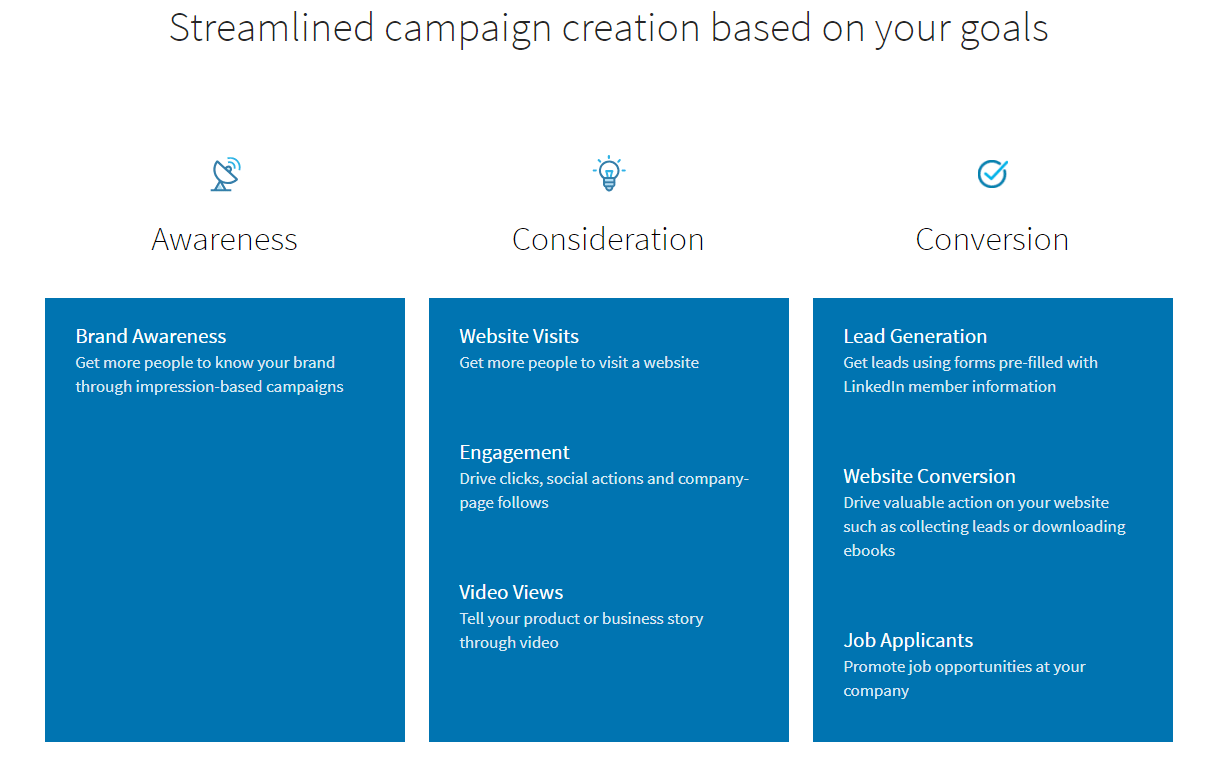
Now that you’ve determined your campaign goals, you’ll want to choose the best ad types and formats to help you meet those goals.
Let’s get familiar with the different LinkedIn ad types and creative formats available and learn which types align to which campaign goals.
Types of LinkedIn Ads & Creative Formats
There’s a variety of LinkedIn ad types that you’re able to leverage within the platform. Several of these ad types offer different creative formats to choose from. We’ll go into detail below, but here’s a quick rundown of your options:
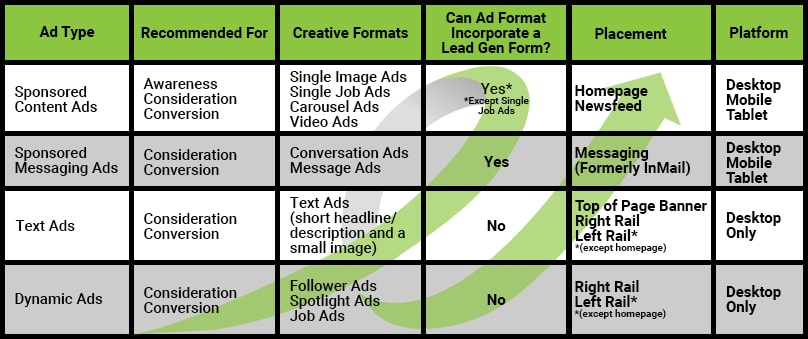
Ad Type 1: Sponsored Content Ads
In a nutshell, Sponsored Content Ads are LinkedIn’s version of promoted posts. They are native ads that appear directly within the LinkedIn newsfeed across desktop and mobile. Sponsored Content Ads are a great ad type to utilize if your campaign goal is centered around driving awareness. They can drive a high number of impressions of your brand as users are scrolling through their newsfeed. Additionally, Sponsored Content Ads offer the greatest variety of different creative formats, offering advertisers the best way to tell their brand or product story, whether that’s through an image, a collection of images or a video.
You can choose from various ad formats including Single Image, Single Job, Video, and Carousel Ads.
As an added feature, you can also incorporate Lead Gen Forms into your Sponsored Content Ads, helping marketers to collect qualified leads at a quicker rate (and with fewer clicks) than ever before. We'll talk about Lead Gen Forms in more detail a bit later.
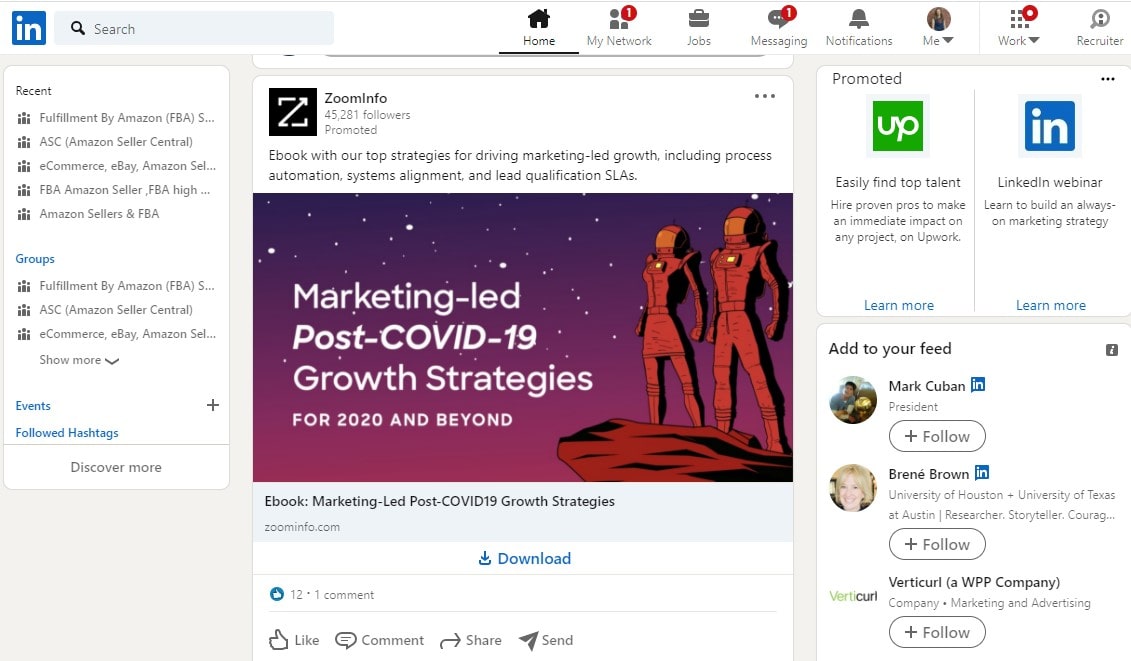
Example of a Sponsored Content Ad on LinkedIn Desktop Newsfeed
Now that we know what Sponsored Content Ads are, let’s look at the different creative ad formats you have to choose from when using this ad type. Many advertisers will test multiple different ad formats in each of their campaigns to see which formats are getting the best engagement, clicks and conversion rates.
Single Image Ads
Single Image Ads are the most simplified and commonly used LinkedIn ad format. They feature one image and appear directly within a user's newsfeed. To bolster your ad and inspire an action to take place, you may include one of LinkedIn’s call to action buttons, such as “Contact Us” or “Register.”
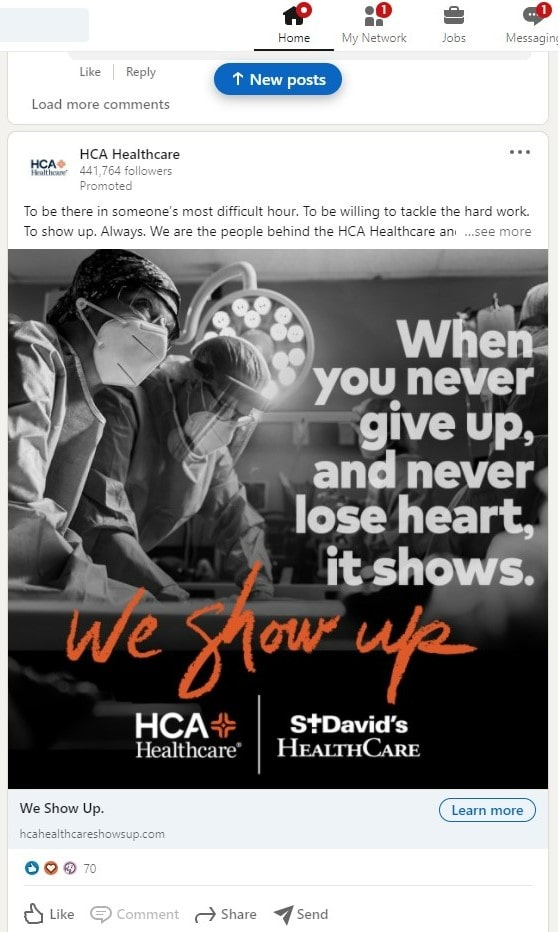
Example of a branding and awareness-focused single image ad.
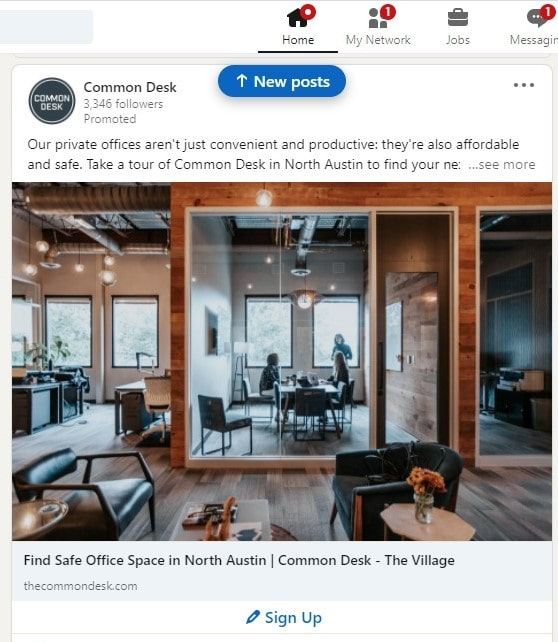
Example of a single image ad with a Call to Action button.
Carousel Ads
Carousel Ads are interactive ads with a series of “cards” that users can scroll or swipe through. Carousels allow businesses to tell their brand story, inspiring engagement within the LinkedIn newsfeed.
When Should You Use LinkedIn Carousel Ads?
While Carousel Ads can be valuable at every stage of the sales cycle, they are especially useful in building brand awareness and getting a leg up in consideration against competitors.
The beauty of Carousels is that you can pack a ton of content into these ad formats by customizing each Carousel card. You can use each card to progress along a single storyline, or you can use each card to tell a unique message - highlighting a different feature of your service offering on each card or showcasing your product line by displaying a different product on each card.
Combining these deeper insights with thumb-stopping, attractive visuals will help you achieve your campaign objectives, bringing you one step closer to inspiring your audience to perform an action.
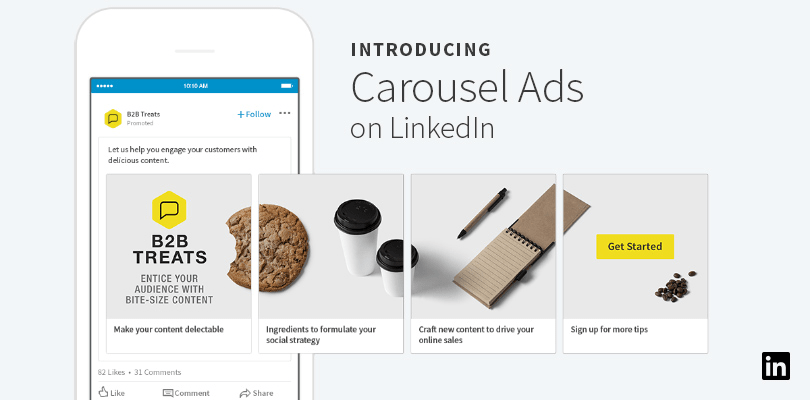
In the example above, a single image is broken down into three carousel cards to tell a continuous narrative.
Image Source
Video Ads
Video Ads are extremely versatile in that they support objectives across the entire sales cycle.
For brand awareness and consideration campaigns, video gives you the ability to highlight your brand through captivating content. Best practice here is to position yourself as a thought leader and tell your brand story as well as the “why” behind your brand. You could also incorporate testimonials or even share customer success stories.
If you want to run a straight conversion campaign, it’d be beneficial to include a short demo of your product, perhaps a sneak peek of your software dashboard in action, or even a quick preview of your webinar, for example. Leave your audience wanting more.
No matter what kind of video you’re creating for LinkedIn, it’s always best to keep it concise and to the point, eye-catching and compelling, and to hone in on the storytelling aspect to fully convey your message. Additionally, you’ll want your brand/logo displayed prominently within the first 3 seconds of the video.
One other important thing to keep in mind is that LinkedIn videos play with the sound off by default. So you may want to consider including captions in your video or text overlays in the video that tell your key points.
Check out LinkedIn's tips and tricks for creating effective video content for their platform.
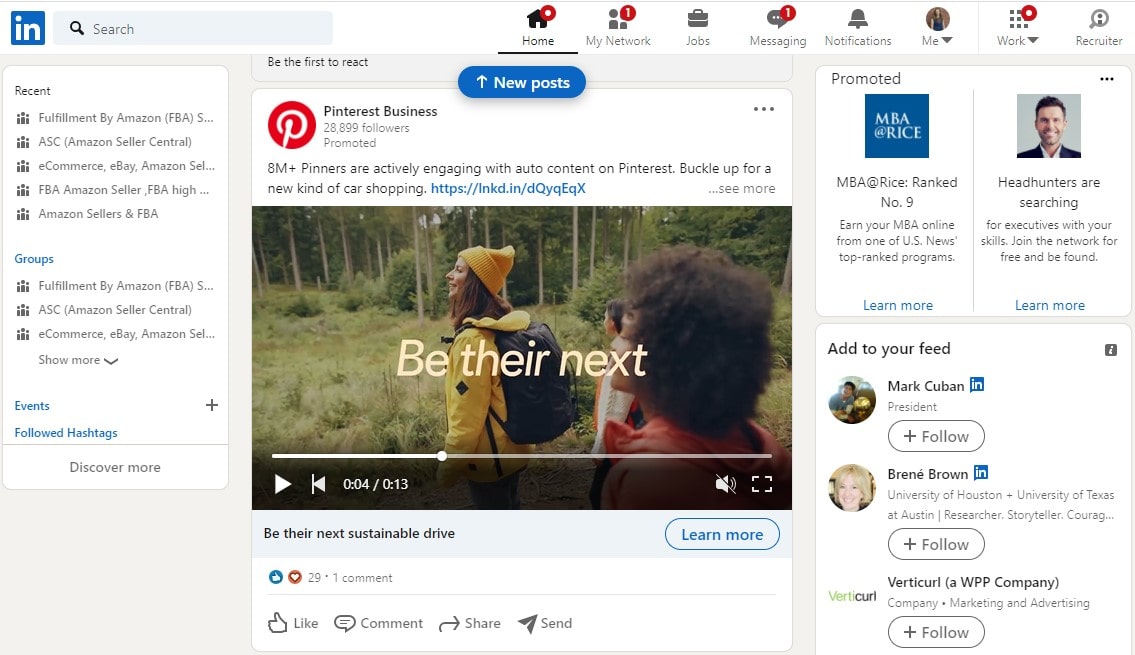
The video in the example above uses large text that is easy to read but does not interfere with the imagery or aesthetic of the video. Text helps users understand the video even if they keep the sound off.
Single Job Ads
Like all Sponsored Content Ads, the Single Job Ad format lives directly in a member’s LinkedIn feed and promotes one specific job opportunity that must also be posted on LinkedIn. If your goal is to hire talent and you want to put a lot of momentum behind a single position, this ad format is for you.
One thing to note is that this ad format is only available for the Job Applicants campaign objective.
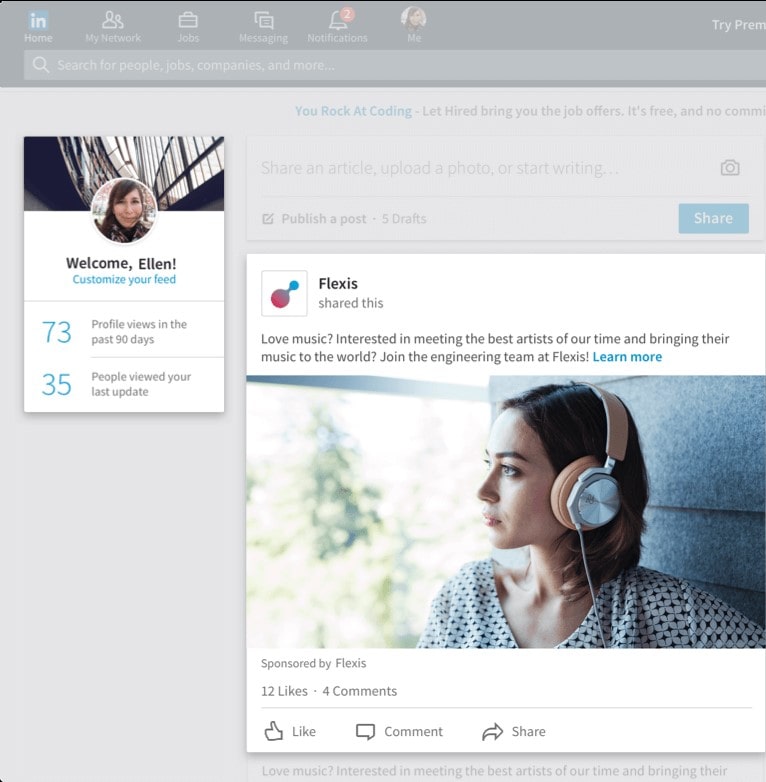
Ad Type 2: Sponsored Messaging Ads
With Sponsored Messaging Ads, you can send personalized, one-to-one messages directly to LinkedIn users. These messages appear on desktop and mobile in the user’s “messaging” view. Sponsored messaging can be used to raise awareness, however, we have seen more success in using messaging for mid and lower funnel initiatives, as the messages engage the user directly. There are currently two formats available for Sponsored Messaging Ads.
Conversation Ads & Message Ads
With Conversation Ads, you are able to create personalized, interactive experiences for your audience. Conversation Ads show up directly in the user’s LinkedIn messages while they are active in the platform. Building upon the original Message Ads (previously known as Sponsored InMail), LinkedIn rolled out Conversation Ads to better equip businesses to build trusted relationships with prospects.
So what’s the difference between the original Message Ads and the new Conversation Ads? With Message Ads, you display a targeted message with a single call to action, whereas with Conversation Ads, you can set up multiple calls to action within one ad by creating a pre-set conversation decision tree. This “choose your own adventure” format gives your target audience a better experience, by letting them decide how they want to interact with your brand.
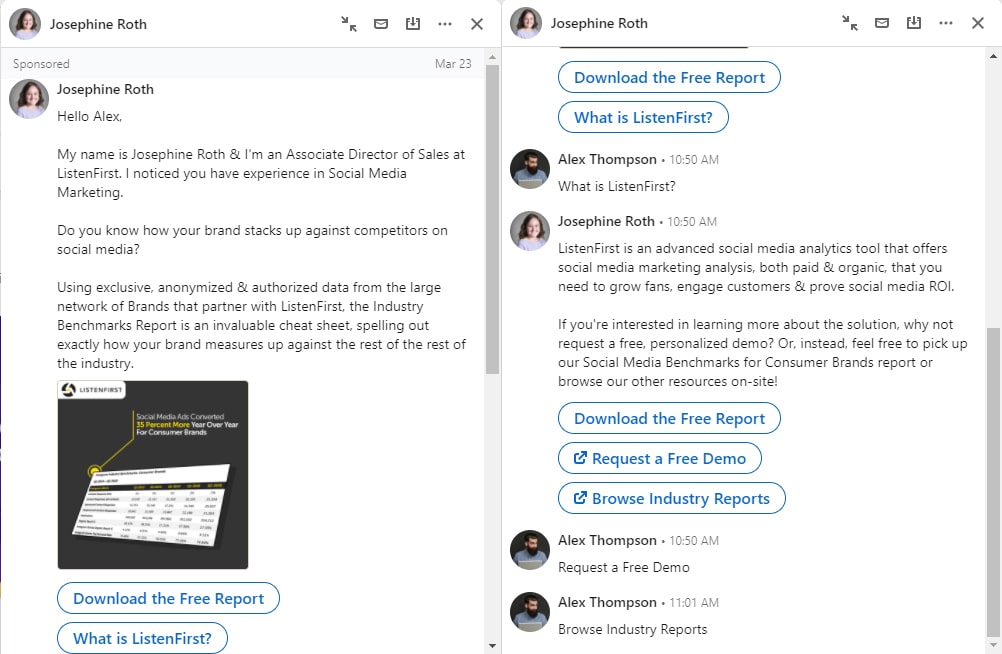
In the example above, you can see that the first call to action is for a report download. However, the advertiser offers a second CTA option for folks that want to get more familiar with the company first.
Here, the user chose the second option, “What is ListenFirst,” which generated another message response and three additional CTA options. Alternatively, if the user had chosen the first CTA button, they would have gone straight to the report download page.
When Should You Use LinkedIn Conversation Ads?
General rule of thumb: Conversation Ads are best suited for asset-based content.
To drive brand consideration, for example, you could share a customer success story and invite them to your website to read more success stories. For lead generation, you could create a call to action that invites prospects to attend a webinar. You could also incorporate a Lead Gen Form directly into your Conversation Ad.
By taking your audience through the conversation flow, you can guide users from high funnel prospect messaging to a low funnel action, such as scheduling a demo.
Ad Type 3: Text Ads
Text Ads show up in the top banner or the right rail on the LinkedIn desktop view, but they do not display anywhere in the mobile app. This type of LinkedIn ad includes minimal content limited to a headline, short description, and a small image. They are measured by a pay-per-click or cost-per-impression model, and typically utilize a strong and concise call to action such as “Register Now,” or “Sign Up Today.”
Best practices are to use a shocking or eye catching headline and to link to a dedicated landing page that aligns with the messaging of your ad. In the example below, you can see that the ad with the headline “VC is dead” catches attention with minimal verbiage.
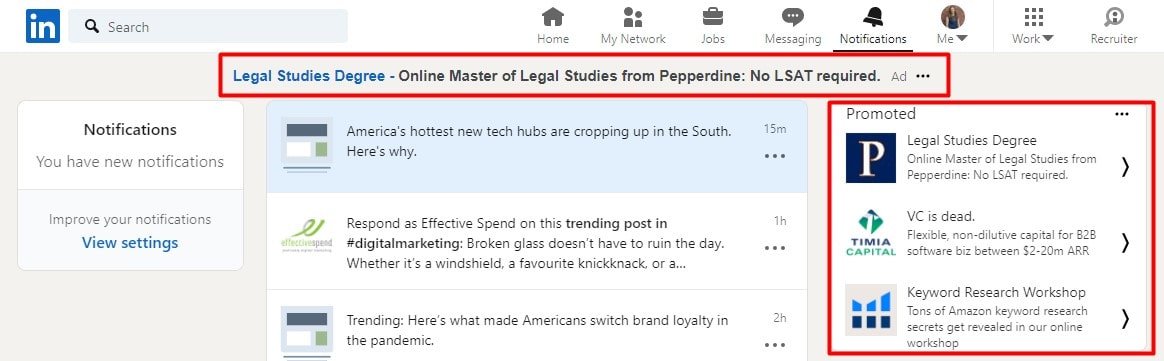
Text Ads are displayed in a top of page banner or on the right rail, but are only available on Desktop.
Text ads are great for driving traffic to your website for consideration and can also be used to drive conversions on your website. One thing to note, however, is that due to its truncated format, advertisers are not able to include a LinkedIn Lead Form within a text ad. Additionally, with Text Ads, LinkedIn will be optimizing your ads for clicks not conversions. However, if your landing page is simple and frictionless and has a high conversion rate, Text Ads can be a part of an effective conversion-focused strategy.
Ad Type 4: Dynamic Ads
Dynamic Ads appear on the right rail of a desktop screen. The kicker here is the personalization that this ad type has to offer.
Dynamic Ads are custom-tailored ads drawing from the LinkedIn member’s profile data including their company, job title, profile photo, etc. The ad grabs the user’s attention by addressing the user by their first name and displaying their profile image within the ad itself. Marketers have long known that people take notice of human faces in ads. They’re even more likely to look at the face if it’s familiar to them. And what’s more familiar than your own image looking right back at you?
Dynamic ads could appear in several different formats including follower ads, spotlight ads, and job ads. What’s great about Dynamic Ads is that you can choose to utilize one of LinkedIn’s pre-built templates to build out your creatives. This makes it super easy to get your ads up and running quickly.
When Should You Use LinkedIn Dynamic Ads?
Dynamic ads are an easy and effective way to engage prospects with ads that are automatically and individually personalized to them.
These ad types are best used when you want to quickly launch LinkedIn campaigns at scale and drive a direct engagement or conversion. In the example below, the goal of the ad is to drive action - to get users to follow the company’s business page.
Follower Ads
The purpose of Follower Ads is to encourage your target audience to follow your company’s LinkedIn or Showcase page. These ads are in a dynamic format, pulling the user’s profile picture into the ad alongside your company logo with a “Follow” call to action button at the bottom. This ad format can be a great tool for growing your follower base on LinkedIn and building an audience that you can later push out more engagement/conversion focused content to. For example, you might use Follower Ads as a recruiting tool, getting more people to see your job postings because you have built a larger audience of professionals following your company page. This can expand the organic reach of your company posts, as well, as your follower audience will be more likely to see, like and share your content with others.
One thing to keep in mind is that Follower Ads do not support third-party tracking because the user stays within the LinkedIn platform and all data is collected and reported directly in LinkedIn Campaigns Manager.
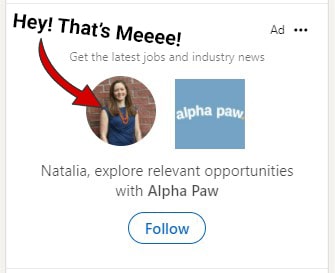
Example of a Follower Ad, which appears in the right rail and has a “Follow” call to action button.
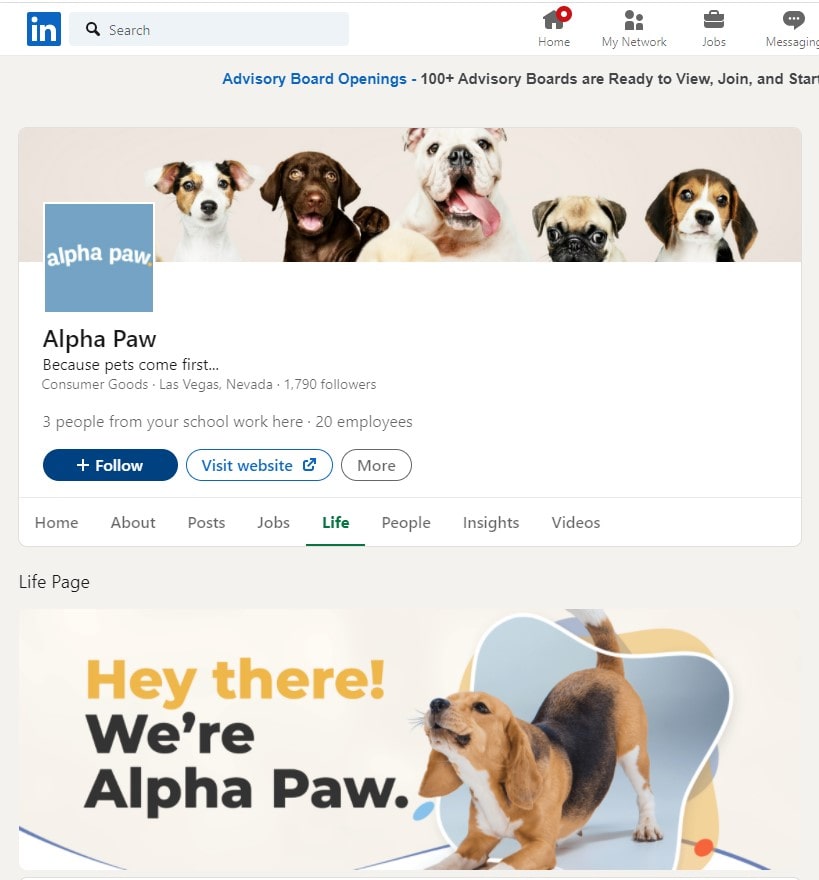
When a user clicks on “Follow,” they’re taken to the company’s LinkedIn page where they can complete the action to Follow the page.
Spotlight Ads
Spotlight Ads are another dynamic ad format and are structured in the same way as Follower Ads. However, there are three key difference between Follower Ads and Spotlight Ads:
- Follower Ads take your audience to your LinkedIn page, whereas Spotlight Ads link to your company website or landing page.
- Unlike Follower Ads, Spotlight Ads allow for third-party tracking so that advertisers can easily track what their LinkedIn traffic is doing on their website.
- With Spotlight Ads, advertisers have the option to add a custom background image. The ad still pulls in the user info dynamically, but provides a bit more creative opportunity.
We recommend Spotlight Ads for middle or end of funnel marketing initiatives because they take your audience directly to your website with the intent of driving a conversion event.
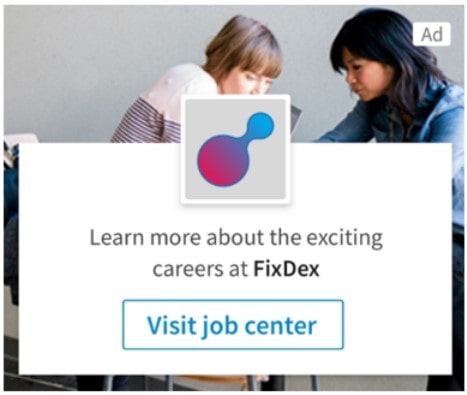
Example of a Spotlight Ad with a custom background image.
Job Ads
Not to be confused with Single Job Ads, Job Ads are also a dynamic ad format. They’re a great way to quickly get your job opening in front of your audience, as they require minimal set up. They simply pull in the job title, user profile picture and a CTA to view the job description. Job Ads give you the ability to promote one or several job openings to your target audience. Single Job Ads, on the other hand, require more set up and more creative resources to design ad copy and image, but also give you more creative freedom than the Job Ads dynamic format.
When a user clicks on a Job Ad, it takes them to the “Jobs” tab on your company page where they can learn more about your open positions.
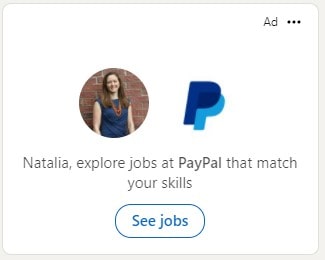
Example of a Job Ad in the right rail.
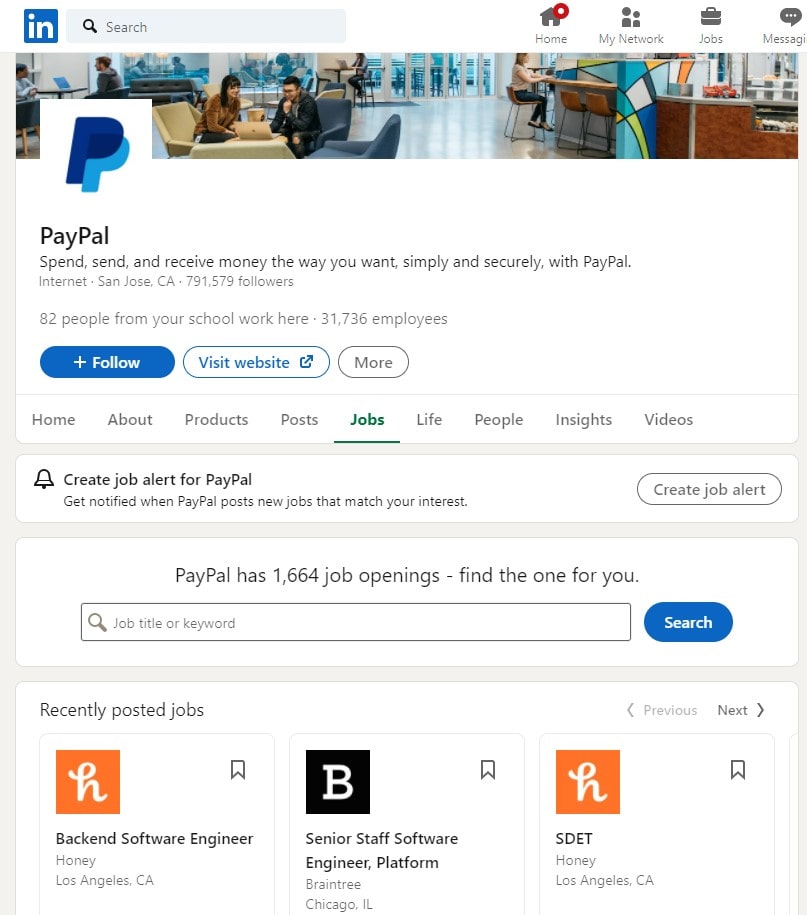
The Job Ad directs you to the company’s LinkedIn profile page with their job openings.
One More Thing: Using Lead Gen Forms in your LinkedIn Ads
LinkedIn Lead Gen Forms make it easy for businesses to collect the most relevant information from prospects with pre-filled lead forms. These forms automatically pull in professional info from the user's LinkedIn member page, such as their first/last name, phone number and email. With two quick clicks, the user can convert on your ad, and you’ve got yourself a qualified lead!
Lead Gen Forms are not an ad type or format in and of themselves. Rather, they are an extra feature you can include in Message Ads, Conversation Ads and most Sponsored Content Ad types.
When Should You Use LinkedIn Lead Gen Forms?
According to LinkedIn, 4 out of 5 LinkedIn members drive business decisions, making it an effective platform for getting your messaging in front of the buyers that matter.
But, anytime you direct a prospect from your ad on LinkedIn to a separate landing page, you’re exposing them to a ton of extra steps which adds friction and reduces your overall conversion rate. Lead Gen Forms, on the other hand, provide a lower friction experience with fewer clicks, helping you achieve the highest conversion rates possible at a more efficient CPA. According to a study by Foundation Inc, 90% of B2B marketers reduced cost per lead with Lead Gen Forms.
With Lead Gen Forms, you are able to track your campaign’s cost per lead, form fill rate, and the number of leads that you’re receiving from various audience segments. Lead Gen Form conversions are tracked directly in the LinkedIn Campaign Manager and you can create remarketing audiences from your form converters to strengthen your bottom-of-funnel initiatives. You can even seamlessly pass your leads to the CRM or marketing automation tool of your choice to make accessing these leads even easier for your sales team.
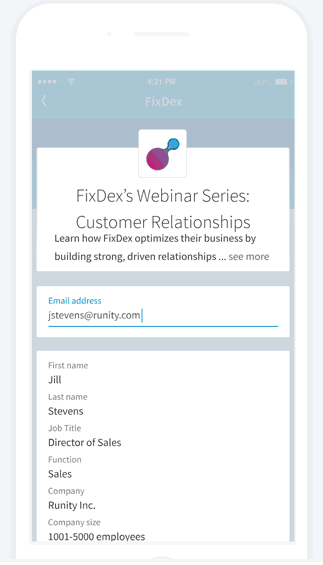
Example of a Lead Gen Form with the user’s information auto-filled.
Aligning your Campaign Goal to the Best LinkedIn Ad Type
To recap what we’ve learned, let’s look at a few examples of how to align the right ad type to your campaign goal.
Example 1: A Startup with a New Product
Let’s say a startup company just rolled out their new product that helps businesses save time and money. They might consider an ad type that allows them to tell an interactive story to help spread brand awareness. A Sponsored Content Ad would be an ideal starting point, with an informative video or an eye-catching carousel ad that users can swipe through to learn about the product benefits. The company is able to use LinkedIn's job function, company size and other targeting criteria to narrow in on their target audience of Operations professionals. They use the Brand Awareness campaign goal to ensure a large reach and high impression volume among their target audience, thereby introducing a lot of new potential buyers to their brand.
Example 2: Promoting a Webinar
Perhaps you’re already a well-known brand, but you're getting ready to host a webinar and want to ensure you get a high amount of webinar registrations. You run Follower Ads, inviting your LinkedIn audience to follow your LinkedIn company page. Users will see their profile picture and their name displayed in the ad, catching their attention and prompting them to Follow your page. When you're ready to start promoting your webinar, you make a post on your LinkedIn page, which organically reaches the large network of followers you've built up through your Follower Ads campaign. Additionally, you need your webinar to stand out against competitors since there are several others covering similar topics. With this in mind, you launch a LinkedIn Text Ad with a somewhat shocking headline that piques your audience's interest in the webinar topic and takes them to your landing page to register.
Example 3: A SaaS Company Needs to Drive Leads
Here we've got a SaaS company with the goal to generate as many qualified leads as possible. Their first step is to get prospects to schedule a product demo with a sales rep. So, they create a Conversation Ads campaign to send personalized messages direct to their target audience's LinkedIn messaging inbox. The ad provides a little bit of information about the product and then asks if the user would like to schedule a demo. However, the ad also gives the user the option to download a case study, in case they're not quite ready for a demo. Whether the user chooses a case study or a demo, the SaaS company makes the process simple by incorporating a Lead Gen Form into the ad. The Lead Gen Form prefills the user's profile data already stored in the LinkedIn platform so they can submit their information with just a couple clicks.
To Wrap It Up…
Now that you’re familiar with the different LinkedIn ad types and creative formats, you’re one step closer to selecting the one that best fits your marketing goals. Remember, the first step is to identify what is most important to YOU. Luckily, LinkedIn offers a wide range of ad options that will help B2B marketers effectively reach their target audience, no matter where they are in their purchasing journey.
If you need more help, our team of paid social experts is ready to create, manage, and maximize your LinkedIn ad campaigns today. Happy LinkedIn campaigning!





