Since their original roll-out in 2014, store visits have helped thousands of advertisers bridge the divide in the customer journey between online and offline behavior.
Store visit conversions help advertisers measure how much foot traffic their Google ads are driving to their physical store locations. A store visit conversion is recorded when someone visits your physical store after clicking on or viewing one of your Google ads.
Since their original roll-out in 2014, store visits have helped thousands of advertisers - particularly retailers, restaurants, auto dealerships and hotels - bridge the divide in the customer journey between online and offline behavior.
What’s in this article:
- How Google Tracks Store Visit Conversions
- How to Set Up Store Visit Conversions in Your Google Ads Account
- Best Practices for Driving More Store Visits
- Understanding Fluctuations in Store Visits Data
- Setting Goals For You And Your Client
How Google Tracks Store Visit Conversions
Google uses phone location history to determine if a person who clicked an ad ended up at the physical store location.
Let’s follow the user’s journey. First, the user logs into their Google account from one of their devices - whether a smartphone, tablet or desktop computer - and then clicks on your Google ad. Later, that same user visits your physical store location. The user has opted into location history on their smartphone, so Google is able to track the user’s visit to your store by geolocating them and matching that up to your store’s geolocation.
Since many users are not always logged into their Google account on every device and are not always opted into location history, Google extrapolates the percent of tracked store visitors to the larger population of users that have clicked on the advertiser’s Google ad. So, the store visits recorded in Google ads are an estimated total number of store visits that resulted from an ad click. (Note: Google display campaigns will also track view-thru store visit conversions.)
Store visit data is based on anonymous, aggregated statistics, so a store visit cannot be directly linked to a person or ad click.
How to Set Up Store Visit Conversions in Your Google Ads Account
In order to track store visits you must:
- Have multiple store locations in eligible countries
- Have thousands of clicks and viewable impressions within your Google Ads account
- Have a Google My Business account linked to your Google Ads account
- Have at least 90% of your linked locations verified in Google My Business
- Ensure location extensions are active in your Google Ads account
- Have sufficient store visits on the backend to attribute to ad clicks and viewable impressions
Unfortunately, store visits are not available for all businesses. According to Google, “store visit conversions are not available to advertisers with sensitive location categories related to healthcare, religion, adult content, and children.”
For eligible advertisers, a Google account manager must set up the store visit conversion. Advertisers cannot currently set up the conversion action directly in their Google Ads account.
Once it’s set up, the conversion will show up in your list of conversion actions:
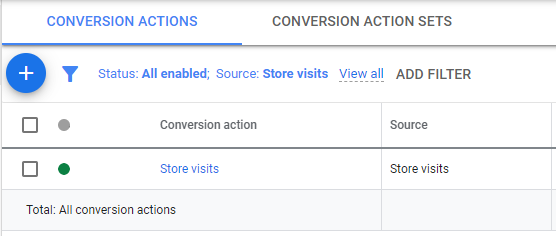
And the conversion settings will look something like this. Advertisers are, however, able to edit the settings once the conversion action is set up.
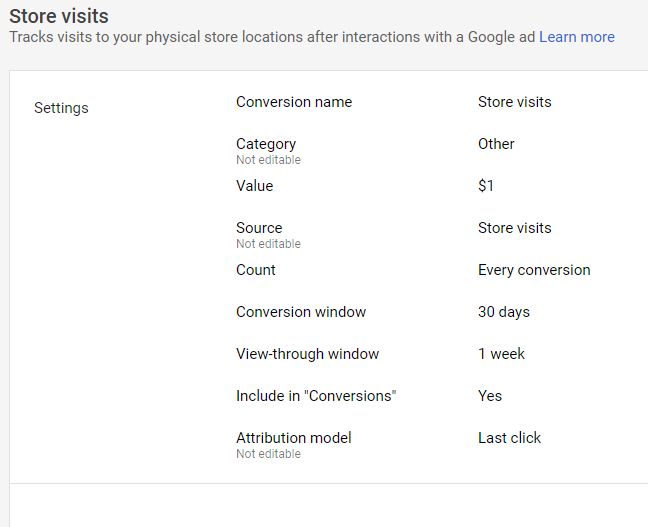
Additionally, you’ll now see new store visits metrics available to pull into your performance columns:
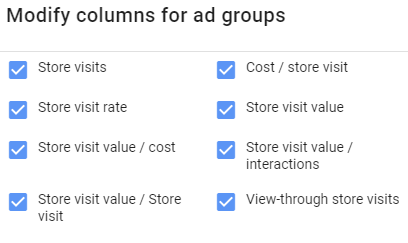
Best Practices for Driving More Store Visits
Here are a couple of tips to help your campaigns drive more foot traffic to your physical location and record more store conversions in Google:
- Use location bid adjustments. This is key when dealing with stores that have multiple locations and also if you’re using radius targeting. Figure out which locations are getting the best performance and make bid adjustments accordingly.
- Increase your mobile bid adjustment. A large majority of searches come through mobile when people are looking for stores nearby. Make sure your ad is at the top of the SERP for those users - especially if your location gets a lot of unscheduled walk-in traffic.
- Ensure that your campaigns are optimized for voice search. Include phrases such as “near me” and “nearby” in your keyword list. Check your search queries to make sure your ads are showing up for locally-relevant searches. For more tips, read our post on voice search optimization.
- Use location extensions. Location extensions help your ad take up more real estate, which makes it stand out more. Additionally, location extensions tell the user how close or far they are from the location and gives them a quick and easy way to map their route to your location if interested.
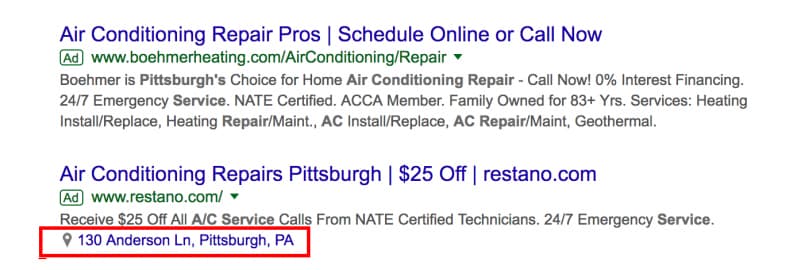
- Use call extensions. Call extensions save the searcher time and effort by giving them the ability to contact your store directly from your ad in a single click. Without a call extension, the user has to navigate through your website, dig up your phone number and painstakingly type the number into their phone. *Note: If you have a location and call extension, Google will display them together (see example below)
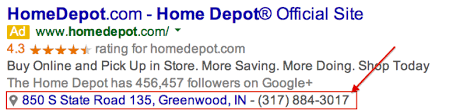
Understanding Fluctuations in Store Visits Data
Now that you have your campaign set up and are starting to see store visits populate in the conversion column, you are more than likely seeing those numbers fluctuate throughout the week. When our account first started tracking store visits, we found that the number of store visits recorded fluctuates a lot during the week based on the day you pull the data up until 35 days where it then becomes stable. In the same way that invalid clicks are credited back to search and display campaigns, store visits can fluctuate up and down based on verified traffic.
So essentially, the number of store visits for a given timeframe can increase or decrease up to 35 days after the ad click. We also noticed that there was around a 24-48 hour lag time for when store visits would show up in the conversions column. With these fluctuations happening, it made it difficult to see if we were staying within our cost per store visit goals, making optimizations and client reporting more difficult.
Based on these findings, I suggest starting a “conversion lag” doc to get a better understanding of these fluctuations and to set realistic expectations for what you can expect to see happen during that 35-day window in which fluctuations are still happening.
The example conversion lag chart below demonstrates how the data fluctuates and then becomes more stable over time. Down the first column, we’ve listed out the acquisition week, or in other words, the week that the original ad click occurred. Across the top, are listed the reporting weeks in which we are reporting performance to our client.
You can see that as our reporting week gets further removed from the acquisition week, the conversion data begins to stabilize. The acquisition weeks listed above the red line occurred more than 35 days from the reporting weeks, and thus the store visit data has reached a steady state.
However, the weeks below the red line, which are within the 35-day window, still show a lot of fluctuations from week to week and have not yet stabilized.
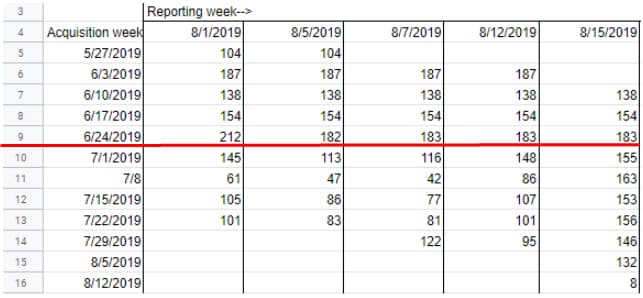
Setting Goals For You And Your Client
One of the most important steps in managing any account is to set realistic goals for the campaigns that you can convey to the client. When using store visit conversions, you’ll want to establish a cost per store visit goal that is unique from other performance goals you may be using, such as ROAS or CPA. Setting a cost per store visit goal can be a bit tricky given that the store visit data fluctuates so much, as we see in the example above.
If you do not have any historical data to go off of, I recommend setting a conservative cost per store visit goal by estimating a cost per store visit that is about 20% higher than what your data is showing in your first few weeks. The first reason for doing this is because it takes time for the algorithm to learn and distinguish invalid store visits, making those first few weeks of data a greater estimate more than anything.
The second reason to be conservative with your cost per store visit goal is to keep your client’s expectations realistic. Once you are able to gather more data, you can later adjust that cost per store visit target, but it’s better to manage expectations in the beginning.
In Summary
Store visit conversions, while not as precise as website conversions, are a powerful tool for optimizing your ad campaigns for the best keywords and audiences that drive traffic to your store. Without store visits tracking, local businesses are in the dark on the true value of their Google Ads campaigns.
If you need more help, our team of paid advertising experts is ready to create, manage, and maximize your Google campaigns today.





