Responding to reviews allows you to address the customer concern in a public format.
One of the worst feelings as a seller on Amazon is when you see a negative product review and a decrease in your star rating. This can give users a poor impression of your products, especially compared to the competition, which could end up hurting your conversion rate. That’s why it’s so important to be on top of tracking and managing customer reviews.
Below, we’ll go over some ways to handle negative reviews so you can not only provide great customer service, but also drive more sales in the process.
Tip 1: Respond to Negative Amazon Reviews in the Comments
It’s always important to respond to negative reviews, whether they violate Amazon’s guidelines or not. You can and should do this directly on the review page. In our recent survey of 1,000 Amazon customers, results showed that 89% of Amazon purchasers will read the reviews before making a purchase. A report from Review Trackers also found that more than half of customers expect businesses to respond to negative reviews within a week.
Responding to reviews allows you to address the customer concern in a public format. So not only are you directly addressing issues with that individual customer, but you’re also broadcasting to other potential customers about how you deal with customer concerns. It’s important to always be respectful, polite, and solution-driven since this will be visible to anyone on Amazon.
In your response, you need to:
- Empathize with customers
- Tailor your response to their needs (no generic scripts!)
- Remind customers where they can contact you
Here’s an example of when we responded to a negative review which was then removed by the customer. A customer left a 1-star review complaining about the poorly written instructions that came with the product.
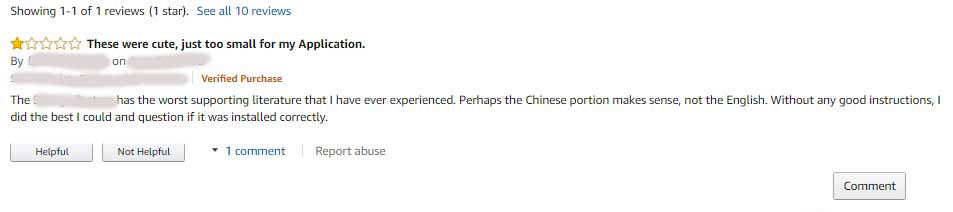
We responded with:
After receiving our response, the customer solved the issue and removed the review.
We’re not only doing this for the customer who left the review, but for other customers who may have the same issue and are considering their own negative review. Often, customers will read through others’ reviews looking to solve or validate their issue before leaving their own review.
Tip 2: Contact the Customer Directly
It’s not always possible, but if you can, you should always contact the customer directly to address the negative review. Now, we don’t mean to send them a threatening email mandating they change or take it down. Instead, view this as a customer service opportunity. There’s a reason they left a bad review, it’s up to you to address it.
The only way to do this is if someone’s review name is the same as the information on the Order ID so you can contact them directly through the message center. If they have a name like “Amazon Customer,” you won’t be able to tie the review back to an order.
Pro tip: To keep track of negative reviews to respond to, we recommend using a tool like Sellics, where you can set up alerts to be notified about new reviews on products, so you can address negative ones ASAP. Focus on your 1-, 2-, and 3-star reviews first, since they’ll drag your average rating below the 4-star threshold.
Tip 3: Update Product Information
Customer reviews are a valuable source of insight and feedback about your business. You should use these insights to update product information based on the feedback you’ve received. Use negative reviews in particular to improve the product page and prevent additional negative reviews based on misconceptions.
For example, on the Sanabul boxing glove product page, someone left a review that says, “they wear on the knuckles pretty badly and I’ve pretty much stopped using them.” Not great.
The Sanabul team responded, “Thank you for the review. Are you using hand wraps under the gloves? Hand wraps protect your knuckles from rubbing.” This is a great response, as it shows gratitude, respects the customer’s concerns, explains how to prevent the problem, and demonstrates that there isn’t a defect.
To take it a step further, you could add a new bullet point to your product page to address this concern directly. For example: “For best comfort and support always use gloves with hand wraps.” This is a small but effective adjustment that can help other customers improve their experience with the product and prevent any similar negative reviews.
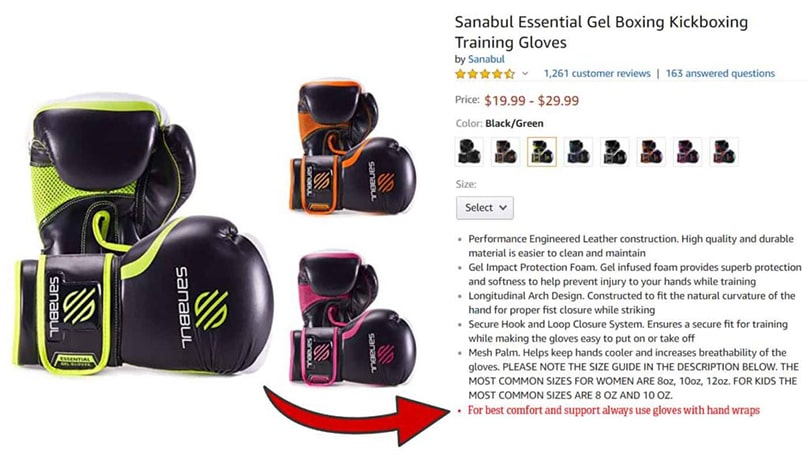
Tip 4: Get Amazon to Remove the Negative Product Review
Though this doesn’t apply in all cases, if you see an illegitimate negative review, you do have options for Amazon to take it down. Remember, Amazon wants real reviews, so they’re more likely to take action if you can prove a review is fake, breaks their terms of service (TOS) or doesn't follow the product review guidelines. The most common reason for removal is if the review is about an incorrect product or based on factors other than the product itself.
Some reviewers get confused and end up leaving reviews about the seller, shipping, or packaging which are NOT allowed on product reviews. Less commonly, you can get reviews removed for disrespectful content, racism, profanity, self-promotion, and other violations to the TOS. Take a look at Amazon’s Community Guidelines — there are a lot of nuggets in there that can help you make a case to get a review removed.
Here’s an example: One of our clients which sells personal hygiene products had the below review pop up on their Amazon account:
As you can see, the customer was upset about the packaging. There’s a sentence in Amazon’s product reviews guidelines which states that the review should be about the product and NOT about the packaging. In this case, you’d click on the “Report Abuse” link below that review and then click on Report.
We’ve seen before where you can enter a reason for reporting the review, but more recently, it seems that Amazon has moved to a voting system, where you report the abuse and leave it up to Amazon to figure out why it’s a problem. Therefore, we also recommend emailing Amazon directly ([email protected]) to report the review and make your case as to why it goes against their policy. Identify yourself as the seller and cite the exact language from their policy which the review violates.
If you believe a review is eligible for removal, you need to act on it as soon as possible. In our example, the review already had two people vote it as “Helpful.” Our speculation is that Amazon takes these “helpful” votes into consideration. So they may leave a review up that’s against their policy if a lot of customers have already marked it as helpful.
Tip 5: Increase Your Total Customer Reviews
If you can’t beat them, dilute them! Sometimes it’s not possible to successfully lobby Amazon to remove a bad review or appease an angry customer. What you can do in those situations is invest some more time into your happy customers and try to get more Amazon reviews. Here are some tips on how to get more customer reviews on Amazon and a helpful video on the topic:

Moving Forward With Your Amazon Strategy
Paying attention to your Amazon reviews is absolutely critical: They can make or break you. Luckily, it just takes a bit of professionalism and customer-oriented service to turn even the most negative review into a sales opportunity.
Related Video:






